
 |
|
|
||||
|
05-07-2007, 06:43 PM
I found instructions on a website but I forgot it. This one is similar http://www.coscom.co.jp/help3/jpfont/jpfont.html
I have it on my language bar (by changing settings on Control Panel), so I change from English to Japanese... 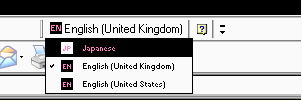 Select Hiragana or Katakana 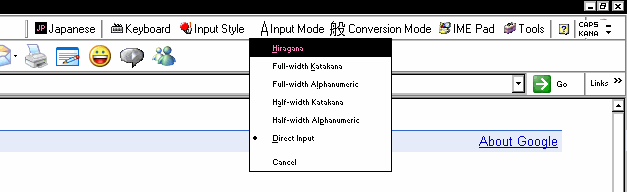 Then type, pressing space when hiragana is underlined changes it to kanji (or katakana usually at the bottom of the list) 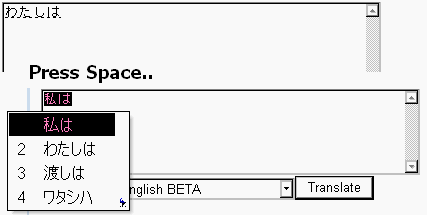 To change to Katakana you can select from the list like before.. or type in hiragana and press space till it shows katakana. 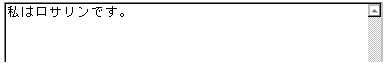 Haha wa hahaha haha no haha wa hahahaha to warau. 
|
|
||||
|
05-08-2007, 04:47 AM
For me, I just press a certain button to shift the IME over to kana input, and then type. Normally you type in romaji and it is converted over to Japanese.
Sure, there are kana on the keys of Japanese keyboards, but I have never heard of anyone actually typing that way. |
|
||||
|
05-09-2007, 06:44 PM
DAMN! I can't choose japanese in my control panel ;___; not chinese or any other east-asian language either,.. this darn thing.. *kicks computer*
x麗 性x  last.fm ★ facialbook ★ family ★ youtube Uruha, Bou, Yuuto, Shiyuu, Yuuichi, Yomi, Hiko, Hide, Zero |
 |
| Thread Tools | |
|
|